Statistical Process Control (SPC) is a methodology used in the control phase of the DMAIC (Define, Measure, Analyze, Improve, Control) process in Lean Six Sigma. It is a set of statistical tools used to monitor the performance of a process and to detect any changes or variations that may impact the quality of the output. The control phase is the final phase of the DMAIC process, where the goal is to ensure that the improvements made during the previous phases are sustained. In this article, we will provide a detailed overview of how to use a Statistical Process Control chart in the control phase of DMAIC.
Collect Data
The first step in using a Statistical Process Control chart is to collect data. This can be done by selecting a sample of the output from the process and measuring the quality characteristics of interest. The data collected should be representative of the process and should be taken over a sufficient period to provide a robust data set. The data should also be collected at regular intervals to facilitate the use of Statistical Process Control charts.
Calculate the Control Limits
The next step is to calculate the Control Limits for the Statistical Process Control chart. Control Limits are the boundaries that define the acceptable variation for the process. There are three types of Control Limits that can be used in Statistical Process Control charts:
a. Upper Control Limit (UCL): The Upper Control Limit is the highest value that the output can reach without being considered out of control.
b. Lower Control Limit (LCL): The Lower Control Limit is the lowest value that the output can reach without being considered out of control.
c. Center Line (CL): The Center Line is the average of the data collected.
The Control Limits can be calculated using statistical techniques, such as the mean and standard deviation. Once the Control Limits have been calculated, they should be plotted on the Statistical Process Control chart.
Plot the Data
The next step is to plot the data on the Statistical Process Control chart. The data points should be plotted against the Control Limits to visually represent the process performance. The Statistical Process Control chart should include the following:
a. Data Points: The data points represent the measurements taken during the data collection process.
b. Control Limits: The Control Limits represent the acceptable variation for the process.
c. Center Line: The Center Line represents the average of the data collected.
d. Time Scale: The Time Scale represents the period over which the data was collected.
Interpret the Results
The next step is to interpret the results of the Statistical Process Control chart. The chart should be used to identify any changes or variations in the process that may impact the quality of the output. The following are some of the common patterns that may be observed on a Statistical Process Control chart:
a. Normal Distribution: A normal distribution is a bell-shaped curve that indicates that the process is stable and in control.
b. Trend: A trend is a consistent increase or decrease in the data over time. This can indicate that there is a problem with the process that needs to be addressed.
c. Shift: A shift is a sudden change in the data that indicates that there has been a significant change in the process. This can indicate that there is a problem with the process that needs to be addressed.
d. Cycle: A cycle is a repeating pattern in the data that can indicate that there is a problem with the process that needs to be addressed.
Take Action
The final step is to take action based on the results of the Statistical Process Control chart. If the chart indicates that the process is stable and in control, no action may be necessary. However, if the chart indicates that there is a problem with the process, the following steps may be taken:
a. Investigate: The first step is to investigate the cause of the problem. This can involve analyzing the data to identify the root cause of the problem.
b. Correct: Once the cause of the problem has been identified, corrective action should be taken to address the problem. This can involve modifying the process, changing the inputs, or retraining the operators.
c. Monitor: After corrective action has been taken, the process should be monitored to ensure that the changes made are effective. This can involve collecting additional data and using a Statistical Process Control chart to monitor the performance of the process over time.
Conclusion
In conclusion, using a Statistical Process Control chart in the control phase of DMAIC is an effective way to monitor the performance of a process and to ensure that the improvements made during the previous phases are sustained. The use of Statistical Process Control charts provides a visual representation of the process performance, which can be used to identify changes or variations in the process that may impact the quality of the output. By using a Statistical Process Control chart in the control phase of DMAIC, organizations can ensure that their processes remain under control and that the improvements made during the DMAIC process are sustained.



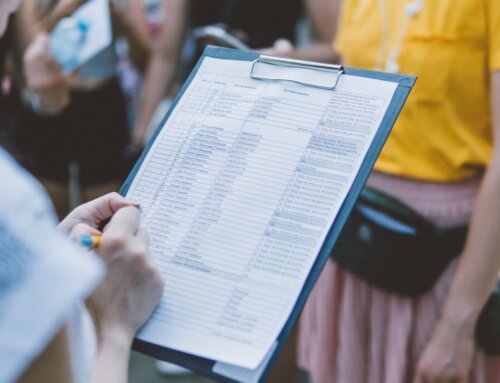




Social Contact